What is Sage Accounting software? Sage is a cloud-based accounting software that helps with managing finances. It’s a great choice for growing companies and large corporations. If you need help with Sage accounting services, Octa Accountants can help. Book a free meeting to hire a Sage accountant in the United Kingdom.
Get Sage Accounting Services in the UK
Need Sage accounting services in the United Kingdom? We can help you find a Sage accountant who can assist you with managing finances for this dedicated software. Octa Accountants has Sage-certified accountants who can help with handling business finances seamlessly.
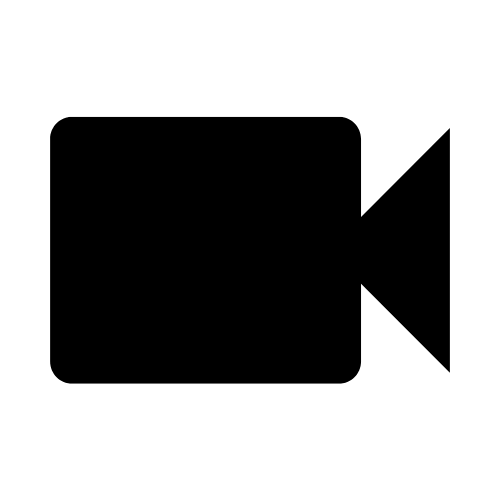
Book a Free Meeting
Contact us or use our calendar to schedule a free consultation with Octa Accountants' team. We're eager to learn about your business and its needs.
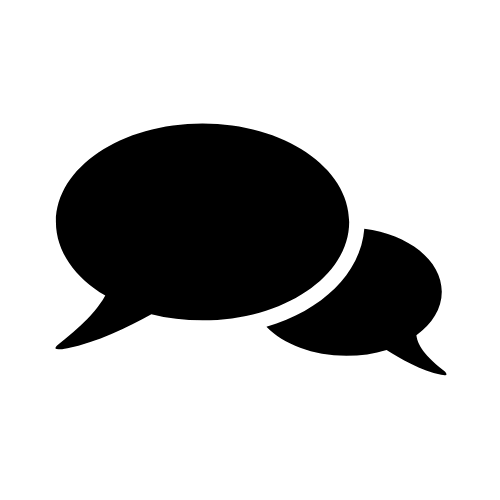
Discuss Business Needs
During our meeting, you'll have the opportunity to share your challenges while we offer tailored solutions designed to address them.

Meet Your Accountant
Once you're onboard, our team of Sage accountants will diligently handle your accounting tasks, enabling you to focus on business growth and innovation.
How to use Sage accounting software?
Making an account on Sage is fairly easy. You just have to buy the plan and the checkout process begins where you have to put in the information. Right now, Sage Accounting is offering 3-months free plan to its new users – you can sign up now to get free access. Once you buy the plan, you can start the setup to complete the process. The following are key features of Sage accounting and how you can use them:

Setting Up Sage Account
Build your organisation profile respecting all the prompts, such as business name, location, focus of business, etc. Connect your accounts to Sage through the secured bank feed feature.
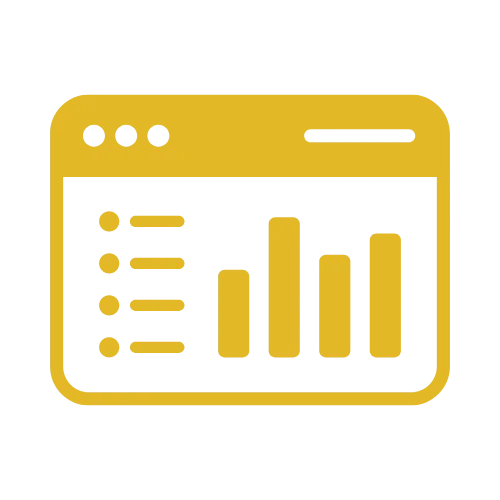
Visiting the Dashboard
When you’ve signed in, the dashboard gives you the highlight of your financial picture. On the dashboard, you can edit features like billing, cash flow, bank statements, reporting, and other ones.
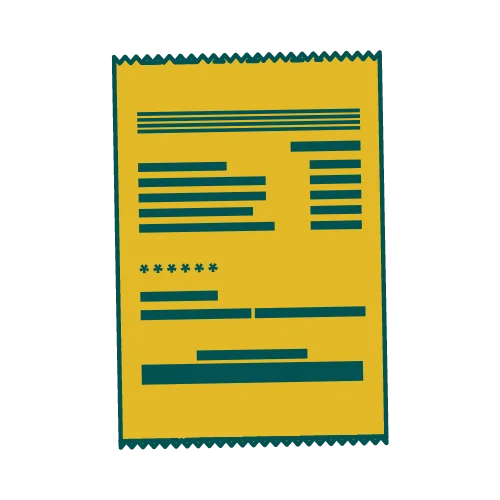
Invoicing Features
Make and mail a formal invoice to your clients professionally. You can use your invoices to give customers your branding and your preferred way of collecting payments.
Expense Tracking
Record and categorise expenses. This shall facilitate easy customer experience as you will only be required to upload receipts and attach them to corresponding transactions.

Bank Reconciliation
Match the bank journal entries automatically with the transactions listed in your bank file(s). Also reconcile after every period to make sure the accounts are accurate.

Financial Reporting
Sage comes with these inventory and production reports as standard including profit and loss, balance sheet, cash flow statement, aged receivables, aged payables, etc.
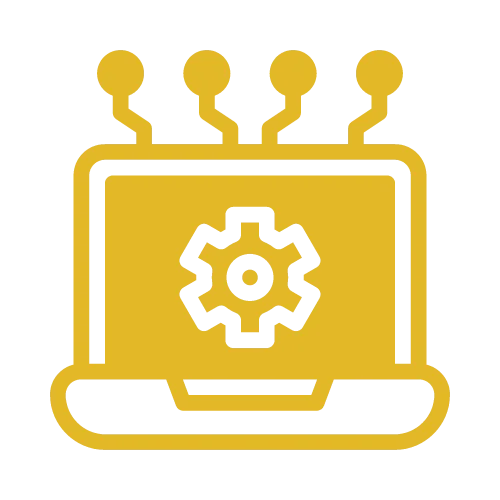
Integrations & Apps
Sage connects with various apps including its own and those from third parties to expand its functionality, such as for payroll, customer, inventory management, etc.
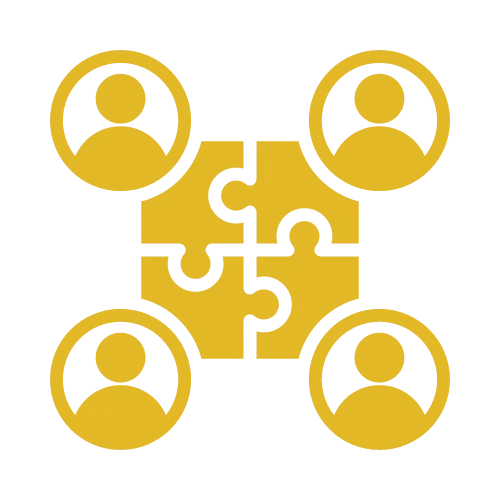
Seamless Collaboration
Work out with your accountant, bookkeeper, or colleagues by granting them a separate access to your Sage account with different levels of permission.
Do you need Sage accounting services? Find a Sage accountant in the United Kingdom via Octa Accountants. We have a dedicated team of Sage-certified accountants who can help you set up the software and manage your day-to-day business finances.
Book a Meeting to discuss your needs and get a fully personalised plan!
Sage Accounting FAQs
Here’s a list of frequently asked questions about Sage accounting software from our web visitors.
Ready for next step?
Are you ready to take your business to new heights? Contact the experts today to hire dedicated Sage-certified accountants in London or any part of United Kingdom.

