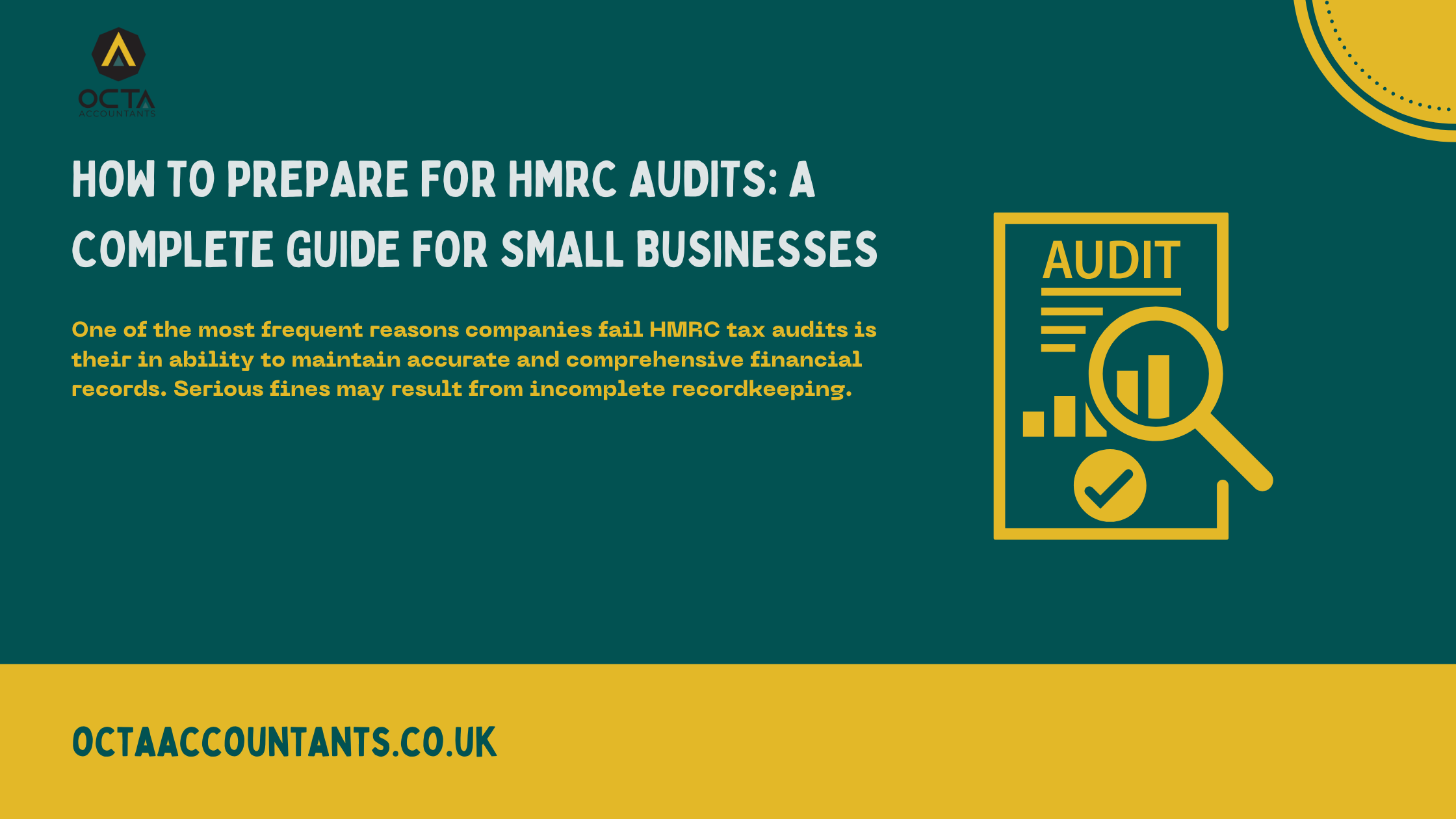11 Best Accounting Softwares for Small Businesses
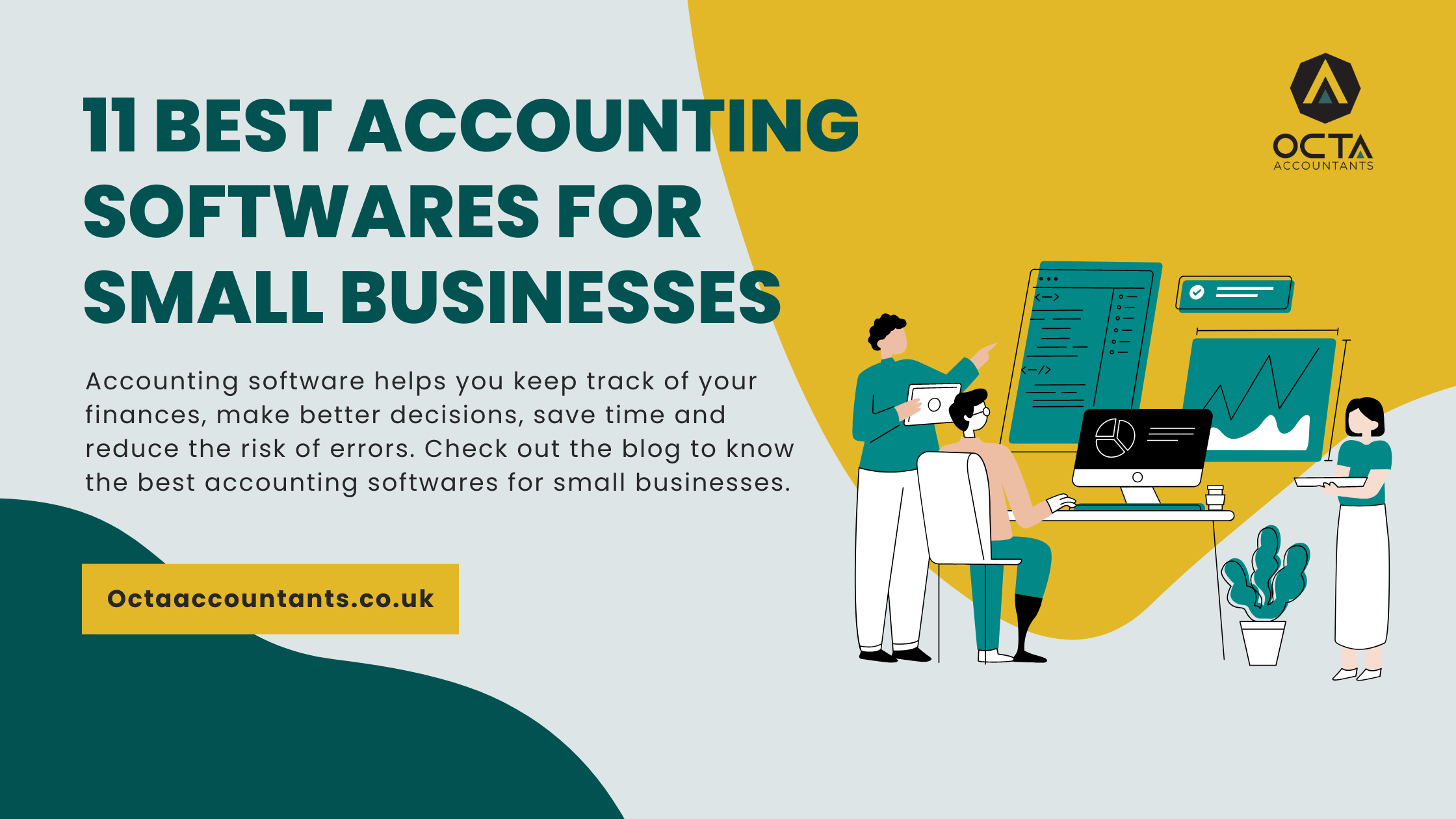
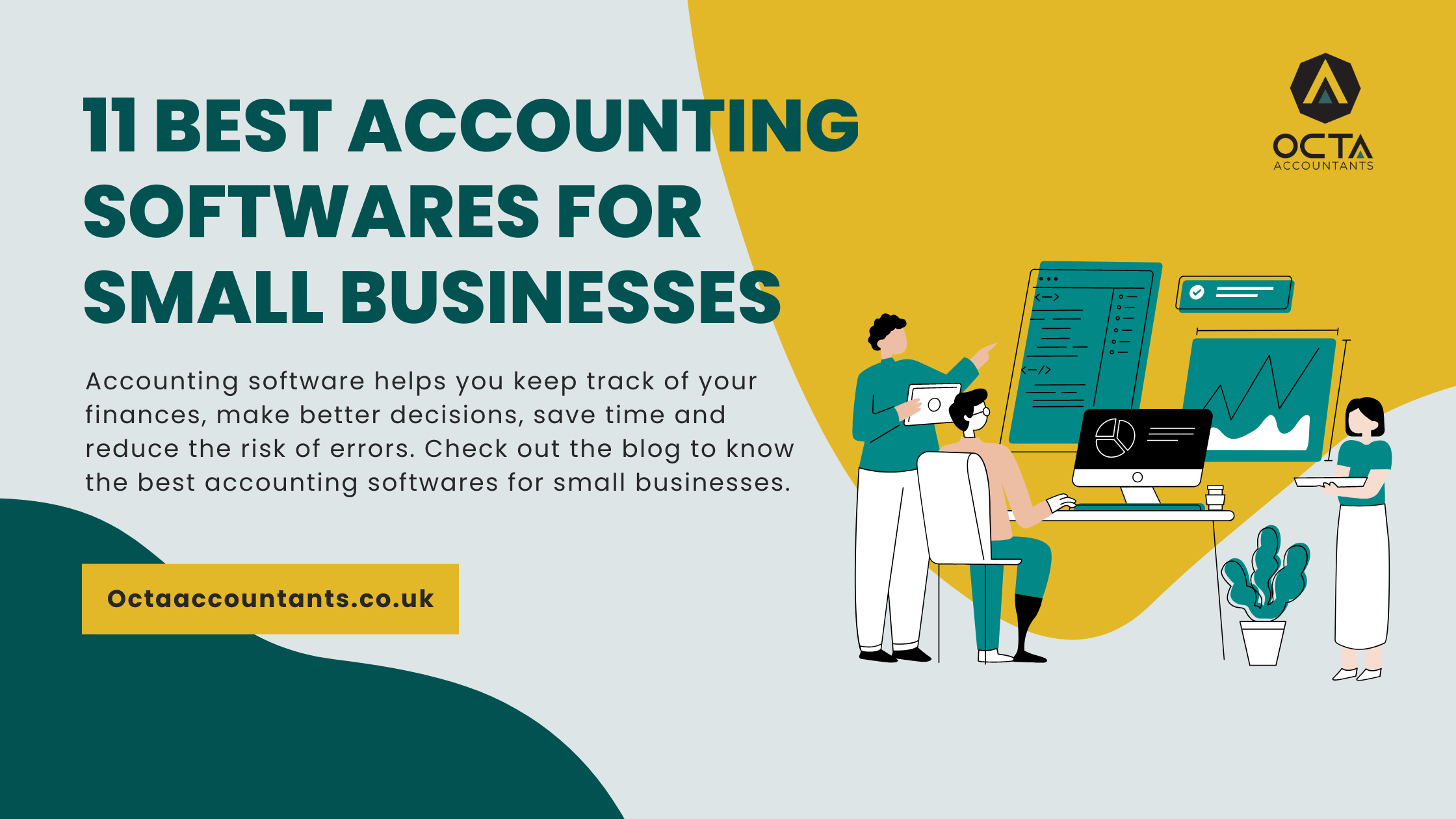

Octa Accountants

10 Min Read
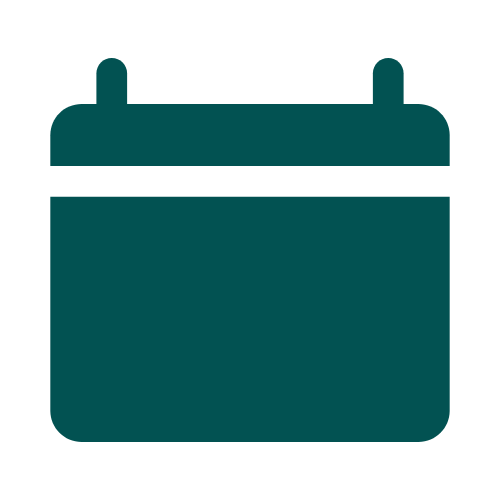
Jun 1, 2023
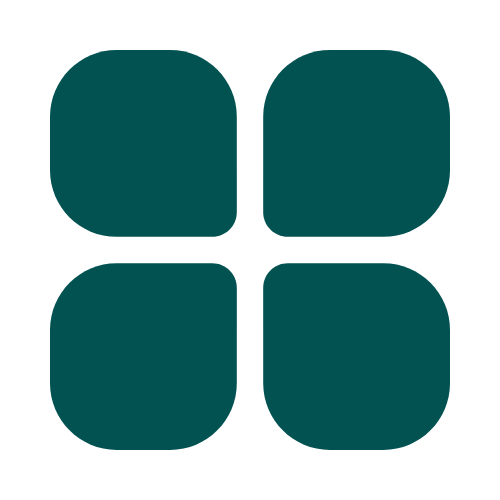
Accounting Tips
Accounting software enables small business owners to keep track of their payables and receivables, evaluate their profitability, and be geared up for tax season. Small businesses can frequently utilise off-the-shelf accounting software without considerable customization. Accounting software assists small business owners in merely monitoring their financial accounts, earnings, and expenditures. Several small businesses find that using software to manage their accounting, tax preparation, and payroll is a more cost-effective option than hiring an accountant or a big corporation.
By organising and automating your everyday financial responsibilities, online accounting software can help you create smarter and more informed preparations for an unpredictable future. Yet, with numerous choices in the market currently, selecting the best solution can be hard. For your convenience, we’ve narrowed down the top solutions for a wide range of small businesses to consider when selecting the best accounting software for your business.
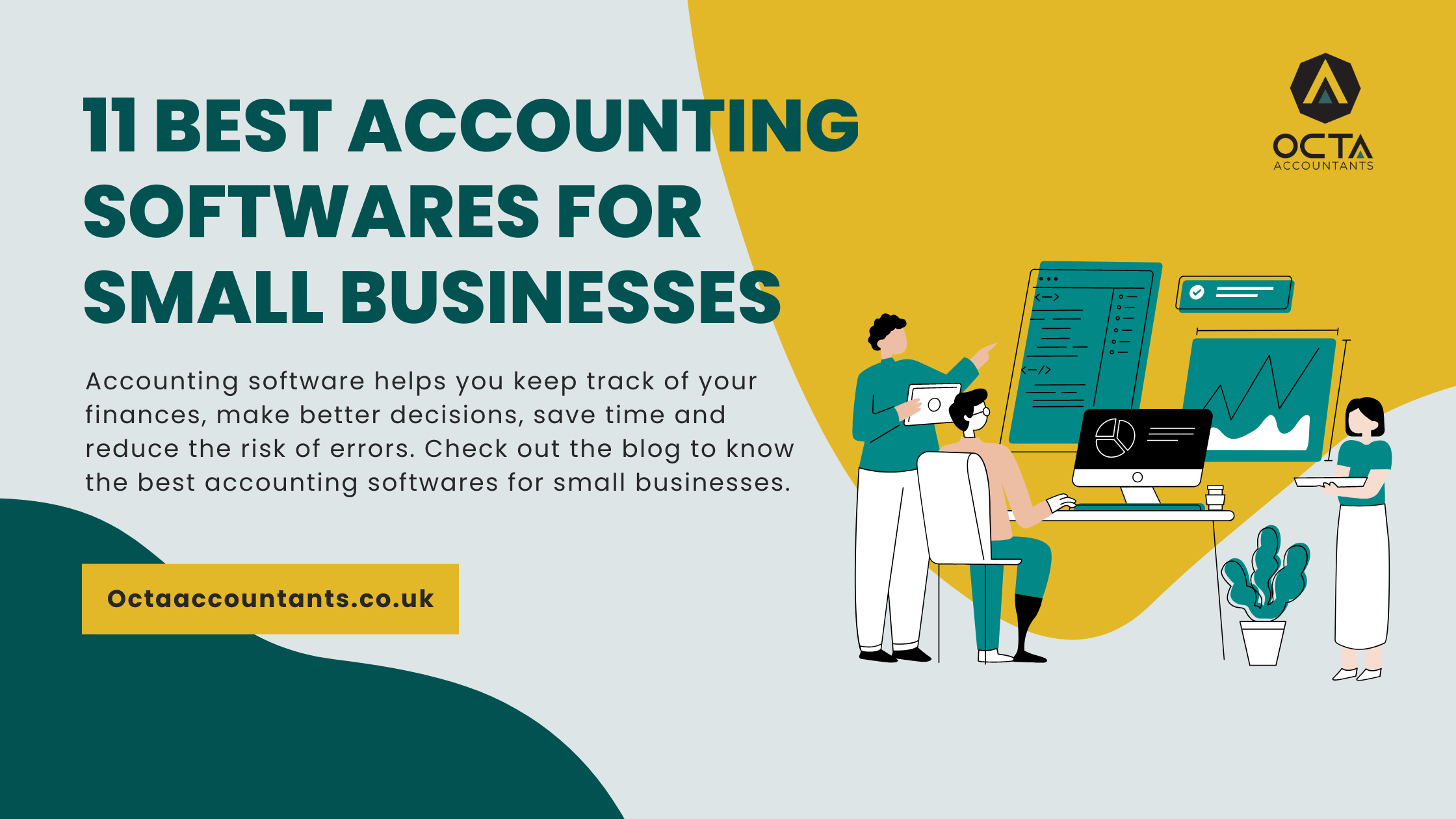
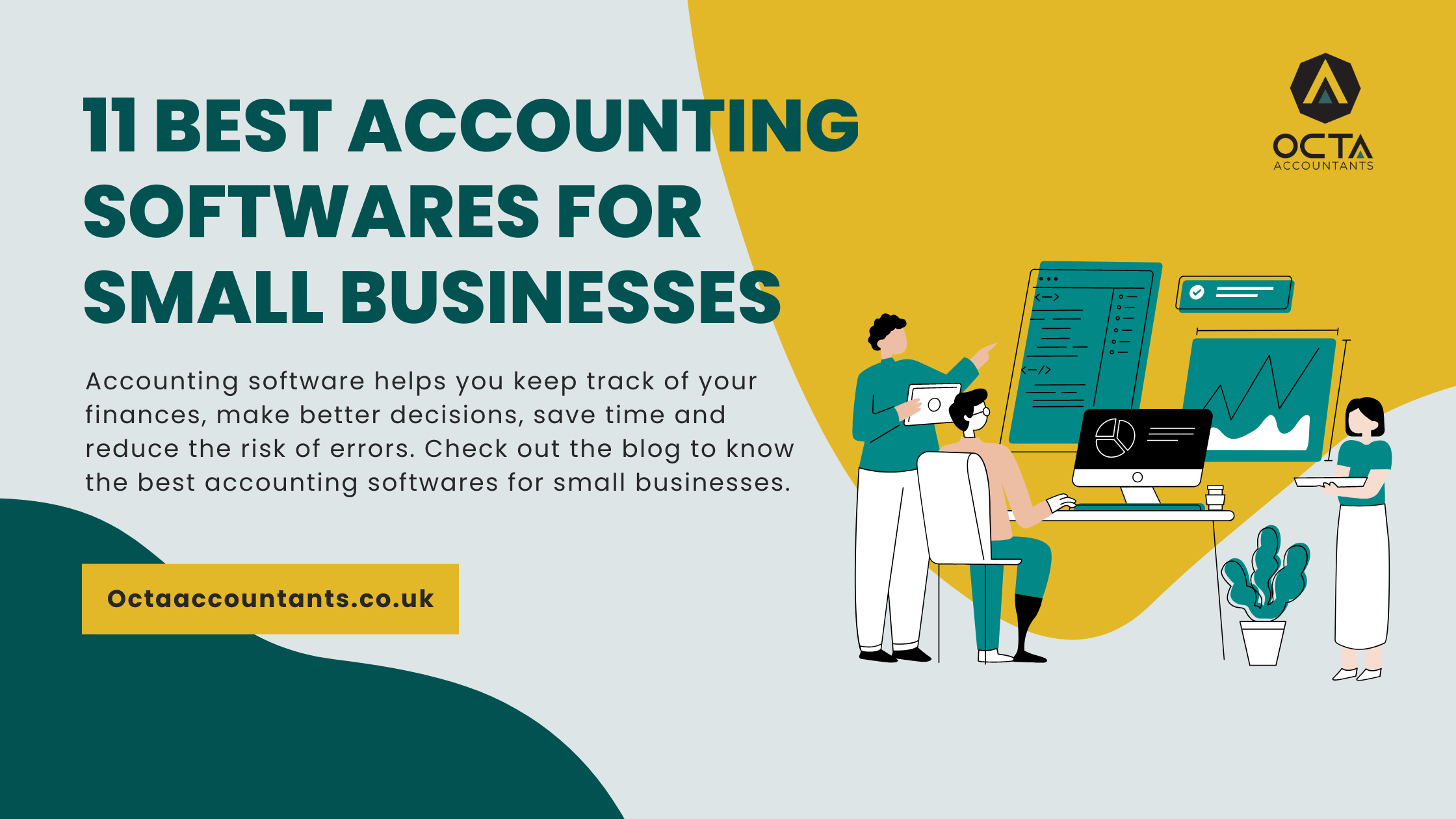
1) Xero
Best for Integrated Add-Ons and Micro Business Owners


Why We Selected It?
Xero is a well-known cloud-based accounting program aimed at startup businesses. Every key financial feature one would expect to see in a double-entry small company accounting solution is supported by Xero, including sales, purchases, bills and expenses, inventory, and payroll. Xero offers outstanding reports and comprehensive data analysis, as well as project management features. It efficiently uses artificial intelligence to automate operations and increase connection with relevant business websites. It is one of the best accounting software for small businesses available today in the UK due to its usability, features, integration options, and network of advisors.
What’s it for?
Xero is a perfect solution for small businesses seeking accounting software with payroll functionality. The program is also suitable for companies that are rapidly expanding and require project tracking. It additionally enables you to monitor fixed investments, which is a rare feature in small business accounting software. While the customer’s experience isn’t exactly advanced, it’s still very simple to grasp. It serves a wide range of business kinds, including retail, professional services, e-commerce, hospitality, construction, and others.
Pros:
- Great service with context-sensitive assistance
- AI is used efficiently
- Enhanced consumer records
- Cloud computing and advanced analytics
- Handling of chargeable employee expense claims
- Mobile app available
- Gusto payroll integration
- A platform for third-party apps
- straightforward inventory control
Cons:
- The user interface should be improved
- There are no inventory assemblies, and reporting is restricted
- The time entries must be associated with projects.
- Fees for ACH transactions
2) Wave
Best Freemium Accounting Software


Why We Selected It?
Wave is amongst the two online accounting services that is free, unless you need payroll and payments, which requires a payment. It follows standard accounting rules and is particularly skilled at invoicing and transaction management. It’s one of the most clear-cut and simple business services out there. It includes a thoughtful selection of features for extremely small enterprises and supports different currencies. It doesn’t have an inventory management system, a specific time-tracking tool, or extensive mobile access.
Who is it for?
Wave is for freelancers and sole proprietors who require an online accounting service and may wish some flexibility to expand. Although there are better options for those firms, integrated payroll and double-entry accounting support make it a potential solution for small businesses with a few employees. Its user interface is very straightforward, making it accessible to even financial beginners.
Pros:
- Free of cost for those who don’t need payments and payrolls
- Excellent invoice and transaction management
- Great dashboard
- Multi-currency support
- Considerable feature selection for very small businesses
Cons:
- Records with few fields
- Customization of invoices is limited
- Payroll full-service is limited to some areas
3) QuickBooks Online
Best for Self-Employed & Part-Time Freelancers


Why We Selected It?
For a long time, QuickBooks Online has served as go-to for small-business accounting service. It combines highly powerful accounting features with an outstanding user interface. The service distinguishes itself by being easily customisable, available in multiple flavours with numerous add-on apps, and providing greater mobile connectivity than most competitors. All accounting elements are easily accessible from a single primary interface, making accounting easier and effective.
This is our best pick for freelancers and contract workers who want to manage their earnings and expenditures largely for tax purposes.
What’s it for?
Intuit QuickBooks Online is expensive, so it’s most appropriate for small businesses with a technology budget. It’s easy enough for an inexperienced bookkeeper to learn but feature-rich enough that a more demanding user can make use of its advanced accounting tools. Because it’s so customizable and user-friendly, it would appeal to a wide variety of business types. QuickBooks is a good choice for freelancers and small businesses that need a simple way to track expenses, organise receipts and log mileage.
Pros:
- Accounting experts frequently use this software
- Third-party application integration
- Scalable and cloud-based
- Mileage is tracked
- It distinguishes between corporate and personal spending
- Outstanding experience for users
- Dashboard with two screens
- Comprehensive records of contacts and transaction forms
- Projects, paychecks, and numerous add-ons are all supported
- Exceptional mobile applications
Cons:
- Pricey
- Can be complicated for beginners
- Online help could be improved
- For additional customers, a software update is necessary
- Occasional bank and credit card syncing issues
- Data can't be simply transferred to different accounting software.
4) Zoho Books Online
Best Mobile Access


Why We selected It?
Zoho Books is the small business accounting component of Zoho’s productivity circumstances. Accounting data can be tightly integrated with a variety of other applications and functions, including CRM, customer support, and email. In traditional bookkeeping categories (sales and purchases, time and project tracking, and inventory management), Zoho Books’ usability, versatility, and depth match, if not exceed, what competitors provide.
Who It’s For?
Since it is not quite as effective as some of its competitors, Zoho Books is unexpectedly inexpensive, and it even has a free version, but subscription plan expenses rose this year. Overall, Zoho Books is outstanding for companies that utilise other Zoho services, but its appeal isn’t restricted to such circumstances. We suggest it to small, developing, and well-established companies who want its customization, depth, and practicality. However, the breadth of its features may be overwhelming to very small companies, but it will be appreciated by companies with higher technological objectives.
Pros:
- Each component has depth and versatility
- Various types of sales and cost forms
- Outstanding reports that may be customised
- Great assistance choices
- SurePayroll integration
- Exceptional mobile applications
Cons:
- Some small businesses could find it too complicated
- Projects must be linked to time tracking.
- There are no inventory assemblies
- Accounting partners are scarce
5) Sage 50 Cloud Accounting
Best for Inventory Tracking & Micro Businesses


Why We Selected It?
Sage 50 Cloud is the best accounting software for small businesses that are designed for desktop usage. It’s among the most extensive and customisable accounting programs in this category, but it provides more than what small businesses require but it’s also slightly more expensive. The software includes web connections that allow for online work and connects with Microsoft 365 Business. Sage 50 Cloud Accounting is an advanced piece of software, so why isn’t it rated higher? The absence of mobile connectivity and the obligation to install the software locally prevent it from obtaining a higher ranking.
Who It’s For?
Sage 50 cloud Accounting is suitable for businesses that require extensive inventory tracking. Furthermore, it is most suited to businesses that require advanced accounting abilities, customization, and data capacity; who have no fear of the desktop software; and whose remote staff members have their installations of the software to share business information via Sage’s Remote Data Access. It’s a great alternative for micro-businesses and new businesses looking for accounting software with basic functionality at a reasonable cost.
Pros:
- A very advanced feature set
- A broad spectrum of integrations are available
- Bank reconciliation is automatically done
- Multiple currencies are supported
- Extensive documentation and transactions
- Techniques for enhanced inventory management
- Outstanding assistance
- Integration with Microsoft 365
Cons:
- For established enterprises, its entry-level plan may be too simple
- Payroll is excluded
- Phone assistance hours are minimal
- Works for Windows only
- Resource-heavy
- Some UI components appear to be out of date
- There is no detailed mobile application
6) NetSuite
Best for Automation


Why We Selected It?
NetSuite’s accounting software is entirely based on automation, which may serve as an important time saver (and stress reliever) for businesses. Journal entry creation and statement reconciliation are two examples of automation functionality.
The programme also includes capabilities for firms that must comply with financial regulations such as GAAP, ASC 606, and SOX. Access information from only one dashboard. These findings include profitability ratios, cash holdings, liabilities, fixed assets, and taxes. NetSuite price is bespoke, therefore you’ll need to chat with a member of the sales team for a quote.
Who should use it:
Accounting software from NetSuite is the ideal choice for firms that require assistance with financial compliance and wish to simplify as many accounting procedures as possible.
Pros:
- Incorporates other NetSuite products like human resources, e-commerce, inventory management, and order management
- Provides several compliance features
- Journal entries and automatic reconciliation
- You may access your account from anywhere
Cons:
- The pricing is not clear
- There is a huge learning curve involved
7) FreshBooks
Best for Sole Proprietors & Service-Based Businesses


Why We Selected this?
FreshBooks is a feature-rich, double-entry accounting solution with a user-friendly interface. It is simple to use for inexperienced bookkeepers and covers all business functions, including payroll. FreshBooks allows you more accounting customizations, including transferring, receiving, printing, and collecting invoices. It also handles basic accountancy requirements and makes it easier for service-based firms to issue proposals, track time on projects, and collect payments. Aside from its main plans, it also provides a customised plan with specific costs for enterprises with specific requirements.
Who is it For?
We suggest FreshBooks for sole owners and companies with one or two employees, while it can handle more. It could be used by very small enterprises for basic money operations such as issuing invoices, managing accounts with banks, receiving payments, and recording income and expenses. FreshBooks is a wonderful option for small companies looking for simple accounting software. The programme is also ideal for service-based firms like consultants, web designers, and photographers. More complicated businesses can incorporate advanced tools like contracts and suggestions, mileage as well as time monitoring, and reports.
Pros:
- Ideal user experience
- Cloud-based system
- Integration of third-party applications
- Tools for team cooperation and time tracking
- Inventory management
- Mobile apps that automatically track mileage
- Cost-effective
- Features for advanced invoicing
Cons:
- Onboarding support is minimal
- There are restrictions to the mobile app
- Some dashboard flaws
- Customization of invoices is constrained
8) Neat
Best for Self-Employed


Why did we choose this?
Neat is well-received by independent business owners because it’s so simple to use. You can filter transactions, instantly match receipts with expenses, customise invoices, make payments, and examine company trends and insights. Additionally, businesses can obtain guided workflows, automatic accounting reports in around 5 minutes.
Neat costs $200 a year to use. It charges an extra $50 a year for VIP Service, which includes one-to-one training, a committed support team, and early access to new features. You can import your bank transactions, get accounting reports, get real-time insights, connect receipts with invoices, and access real-time insights for an additional $150 per year along with automated Insights.
Who is it for?
Neat is a wonderful option for independent business owners that require simple accounting software to handle their company’s finances.
Pros:
- File storage is limitless
- Keeps track of your expenses
- Support via email and chat is unlimited
- File sharing and collaboration
- Documents may be filtered and searched for
Cons:
- Not as feature-rich as its rivals
- Does not provide payroll services
- Some dashboard flaws
- Monthly billing is not an option
9) TrulySmall Accounting
Best for Micro-Businesses With No Employees


Why We Selected It?
Under Kashoo, the business that created the long-used Kashoo Classic, Truly Small Accounting was established. It must be remembered that this particular system initially only promotes the management of transactions and contacts, invoices, and bills. Businesses showed interest in this system because it was straightforward, reasonably priced, easy to use, and took a unique approach to accounting at a time when so many of its rivals were moving in the opposite way and providing more features and services.
Who is it for?
The user interface was obviously created for inexperienced bookkeepers or small, established businesses that don’t require many accounting capabilities.
Pros:
- Excellent user experience
- No prior experience in accounting is required
- Encourages multiple small businesses
- Simple and efficient transaction management
- Good invoice creation tools
Cons:
- Expensive
- Cannot differentiate between customers and vendors
- No records of products or services
- Unavailability of invoice customisation
- No option for payroll
10) Patriot Accounting Software
Best for Novice Accountants


Why We Selected It?
Patriot Software’s payroll application has been reviewed for years, and we wanted to see what the company’s integrated accounting counterpart was like. Its attractiveness is increased by its simple navigation, appealing, user-friendly interface, and excellent mobile accessibility. It lacks some features that competitors offer, and it includes some language and concepts that rivals keep in the background, but it’s a reliable, inexpensive solution.
Who is it for?
Patriot Software Accounting Premium is most effective for uncomplicated small businesses who probably won’t surpass it. Its payroll application’s connection is unquestionably a benefit, however the accounting side is lacking in detail in regards to things like contact information, inventory, time tracking, and merchant account options. It’s an excellent option for a beginner or a small startup due to its affordability, extensive support, and usability.
Pros:
- Utilisable overview page
- Simple to use the navigation
- Appealing, user-friendly UI
- Competitive pricing
- Exemplary mobile access
Cons:
- Several concepts from back-end accounting are outlined
- No timekeeping
- Lack of inventory tracking
- Contact records with minimal information
- Reports can't be customised
11) Kashoo
Simplest Accounting Software for Small Businesses


Why We Selected It?
Kashoo is an accounting software considered to be ideal for startups as it deals with providing multiple plans to expand a business, including a free plan. The effective small invoices plan and accounting plan is beneficial in sending an invoice, getting paid, tracking payments and allows customers to track their incomes and allowances respectively. The detailed report and customised system of the Kashoo plan is helpful to businesses if they require double-entry accounting software.
Who is it for?
Startups will really benefit from the Kashoo plan as it is affordable, convenient and can help grow their business.
Pros:
- Convenient usage
- Availability of a free plan
- User-friendly interface
- Streamlined features
- Mobile Accessibility
- Cost-effective pricing
- Integration with payment processors
Cons:
- No proper document management
- Reduces the efficiency of the plan
- Its top-tiered plan does not present a visual report dashboard
- Limited features and customization options
- Limited scalability
- Customer support
- Industry-specific features
In a Verdict
Accounting softwares can be complex for some users.To find the best low-budget accounting software, consider options like Wave, Zoho Books, QuickBooks Online, and Xero.
- Wave is free and suitable for freelancers, small businesses, and startups.
- Zoho Books offers affordable pricing plans.
- QuickBooks Online offers multiple tiers for small businesses.
- Xero offers a feature-rich platform and scalability, but its cost is higher.
Evaluate features, pricing plans, scalability, user reviews, and customer support to find the best fit for your needs and budget. In case you can’t manage software by yourself, hire a professional accountant from us!
Octa Accountants is a full-service accounting company based in the United Kingdom that offers a wide range of financial services. We help with the management of financial burdens, so schedule a meeting to discuss your requirements to get a fully customised strategy!
About Us
Octa Accountants is a one-stop accounting firm that offers a wide range of finance management services.
Our Blogs
How Automation in Accounting is Transforming Financial Management for Businesses?
How Automation in Accounting is Transforming Financial Management for Businesses? Octa Accountants 7 Min Read Apr 14, 2024 Technology Staying ahead of current trends is crucial for development and sustainability in the dynamic business environment. The advent of automation in accounting has been one of the biggest changes in recent years. Automation is changing how […]
What is UK Corporation Tax?
What is UK Corporation Tax? Octa Accountants 7 Min Read Apr 14, 2024 Company Incorporation For businesses hoping to be legally and financially effective, navigating the complexity of the UK tax system is essential. The UK corporation tax is a key part of this system. Understanding the intricacies of UK corporation tax is essential for […]
How to Prepare for HMRC Audits: A Complete Guide for Small Businesses
How to Prepare for HMRC Audits: A Complete Guide for Small Businesses Octa Accountants 7 Min Read Apr 14, 2025 Audit From overseeing daily operations to making sure financial records are accurate, entrepreneurs balance a variety of duties as running a small business has its own unique challenges. Running a business is never easy no […]