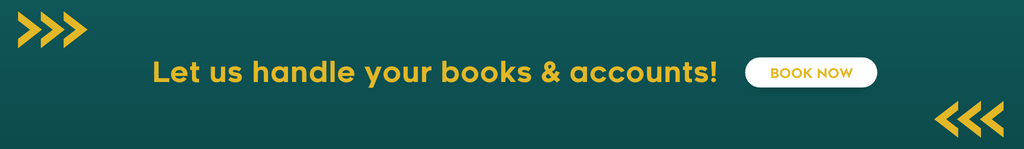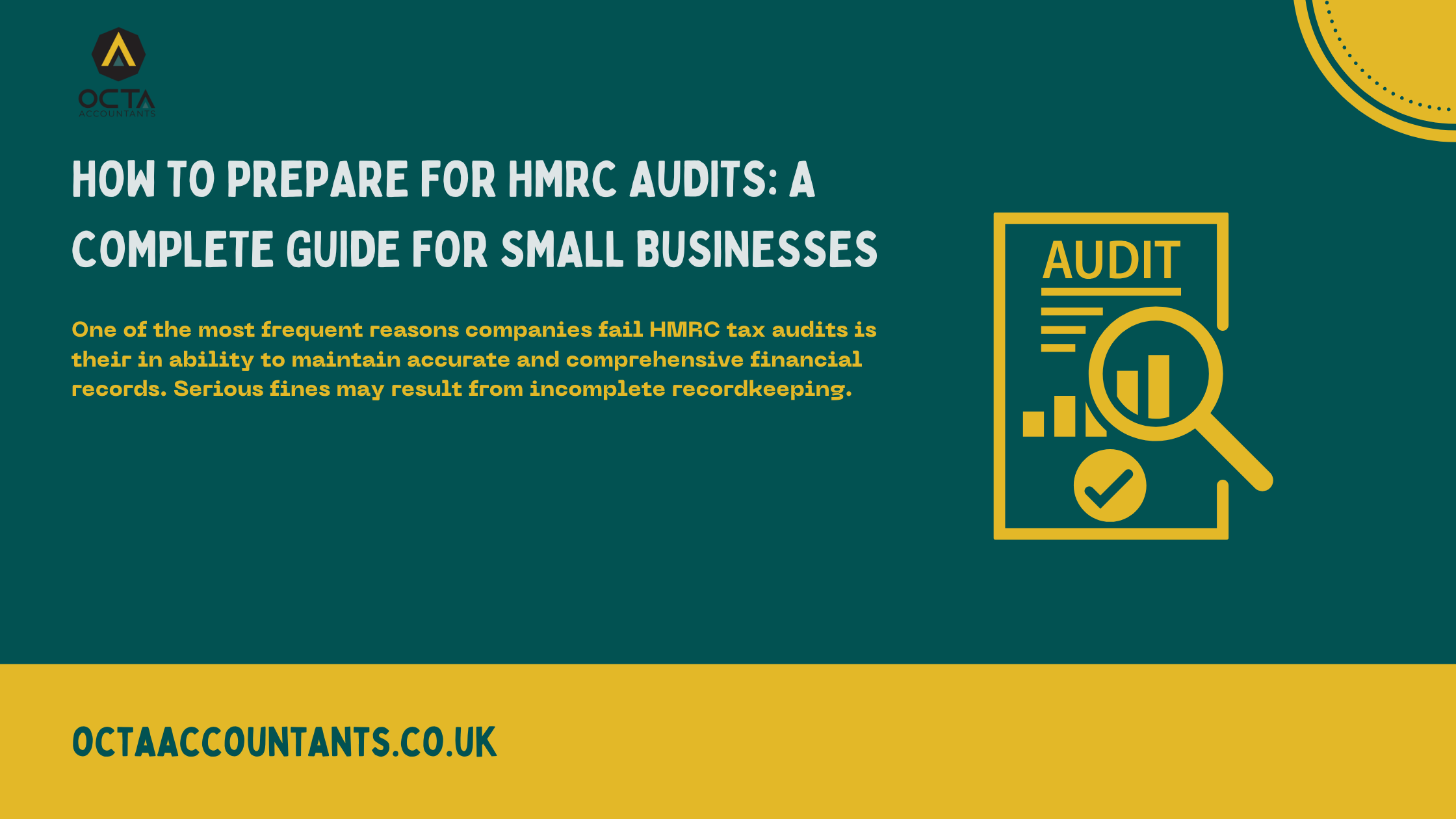Octa Accountants

4 Min Read
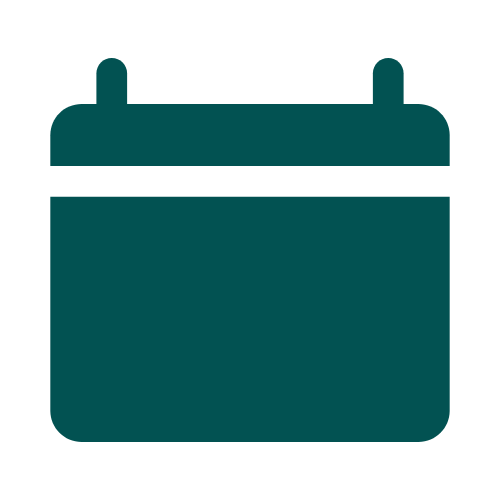
Apr 17, 2024
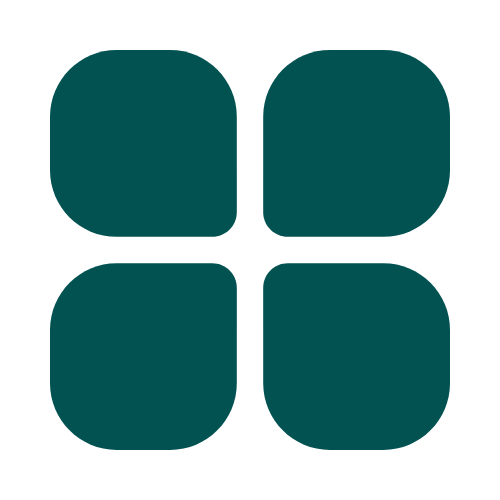
Software Guides

Xero, in a sense, is more than just an accounting software, serving as an active partner for small businesses keen to have a headway in the very complicated field of financial management. Xero brags an intuitive user interface and a wide range of functionalities which gives the users more power to take control of their taxes on their own. Here, we will guide you on how to use Xero accounting software.

Small business owners begin to practise simplified financial management for their businesses through use of Xero. From the point of view of bank accounts synchronising with banking application programs, Xero is aimed at streamlining tasks such as bank reconciliation, expense tracking, and avoiding manual errors.
Create Your Xero Account: On the web page of Xero, please go through the registration process and create your account. In this section you’ll need to complete information about your business , choose your subscription plan and the number of seats that meet your needs.
Set Up Your Organisation: Once your account is ready, the details about establishing your company on the Xero will be sent to you. This requires filling the data relating to the company’s title, industrial affiliation and contact details.
Xero will allow you to connect your all business bank accounts to automatically receive the bank feed. Through this system, Xero can then export your bank transactions automatically straight in the software, which kills the reconciliation process with the mere touch of a button.
Customise Your Dashboard: Define your KPIs and design your Xero dashboard in a way that it will display only the relevant metrics and financial information that are significant for your business. You can change the layout of widgets, configure quick links and modify the dashboard design to match your style.
Configure Account Settings: Hover to your settings menu to set up your account settings to determine currency preferences, tax rates, and payment terms. By which time always adjust the settings you would like to make compliant with your business demands.
Create & Send Invoices: Bear the invoicing feature of Xero in mind and see your personal invoices for your customers look charming. Personalise invoice templates, insert line items, and set due date before exporting them to attach along with the financial statement and refer directly from Xero.
Track Expenses: Xero allows you to enter your business expenses by hand or using your bank feeds to import them. Classify expenses, scan receipts, and attribute them to the right accounts for helpful financial reporting to make it reliable.
Let Xero’s reporting tools be the means to generate the basic financial statements, such as profit and loss and balance sheets’ statements, and cash flow forecasts. Investigate these reports to get the answers you are looking for such as the business’s financial health and performance.
Also Read: How to Use QuickBooks Online?
Let Xero’s reporting tools be the means to generate the basic financial statements, such as profit and loss and balance sheets’ statements, and cash flow forecasts. Investigate these reports to get the answers you are looking for such as the business financial health and performance.
Invite your accountant or bookkeeper to work with you right in your Xero account. They will provide the required data as well as help you find the important KPIs. Empower them with the necessary features and tools to ensure easy communication as well as financial monitoring websites.
Xero stands side by side with other accounting features due to its flexibility and adaptability. It all ranges from freelancers, to small business owners, or even nonprofit organisations Xero tailors to exactly your most important needs and requirements.
Boasting its advanced and interactive dashboards, flexible reporting choices, and providing a wide range of add-ons and integrations, Xero comes with a full scope of its capabilities that offers the business a chance to develop a management solution of its financial management that fits in with the business objectives.
Through our experience, you would be able to move knowledgeably and fast across the Xero options so you will have an option of working with profitability of your company.
If you want to hire Xero-certified accountants, then consider Octa Accountants. We have a dedicated team of Xero accountants who can assist you with managing business finances.
Book a free meeting with us to discuss your accounting and bookkeeping needs.
About Us
Octa Accountants is a one-stop accounting firm that offers a wide range of finance management services.
Our Blogs
How Automation in Accounting is Transforming Financial Management for Businesses?
How Automation in Accounting is Transforming Financial Management for Businesses? Octa Accountants 7 Min Read Apr 14, 2024 Technology Staying ahead of current trends is crucial for development and sustainability in the dynamic business environment. The advent of automation in accounting has been one of the biggest changes in recent years. Automation is changing how […]
What is UK Corporation Tax?
What is UK Corporation Tax? Octa Accountants 7 Min Read Apr 14, 2024 Company Incorporation For businesses hoping to be legally and financially effective, navigating the complexity of the UK tax system is essential. The UK corporation tax is a key part of this system. Understanding the intricacies of UK corporation tax is essential for […]
How to Prepare for HMRC Audits: A Complete Guide for Small Businesses
How to Prepare for HMRC Audits: A Complete Guide for Small Businesses Octa Accountants 7 Min Read Apr 14, 2025 Audit From overseeing daily operations to making sure financial records are accurate, entrepreneurs balance a variety of duties as running a small business has its own unique challenges. Running a business is never easy no […]